What is 3D Printing?
The technical term for 3D Printing is Additive Manufacturing, also referred to as rapid prototyping, rapid manufacturing, stereolitography, layer manufacturing, desktop manufacturing, and freeform fabrication. A method developed in the 1980s. Why is it called Additive? That is because only required materials are used during the process, resulting in savings on wastages. This is in contrast to the traditional manufacturing method, whereby a CNC machine is utilized to reduce a block of material to its desired shape through the processes of cutting or drilling. As such, material wastage is unavoidable. Additionally, the Addictive Manufacturing method enables designs previously deemed as impossible to produce through traditional means, to be constructed much faster. From virtual to reality, these breakthroughs have paved the way to a whole new realm where creativity can no longer be hindered by technical limitations.

Types of 3D Printing Technologies
Thanks to the expiry of certain patents, various forms of 3D printing have emerged into the market. Currently, there are many types of technologies and materials being used in the 3D printing arena:
- Light polymerized
– Stereolithographic (SLA)
– Digital Light Processing (DLP)
- Powder bed
– Powder bed and inkjet head 3D printing (3DP)
– Electron-beam melting (EBM)
– Selective laser melting (SLM)
– Selective laser sintering (SLS)
– Direct metal laser sintering (DMLS)
- Powder fed
– Directed Energy Deposition
- Laminated
– Laminated object manufacturing (LOM)
- Wire
– Electron beam freeform fabrication (EBF)
- Extrusion
– Fused deposition modeling (FDM) or Fused Filament Fabrication (FFF)
Printing
‘From virtual to reality’, these four words embody the concept of being able to transform intangible ideas into tangible, real objects. Although it sounds simple and exciting, there are several processes that you need to perform in order to achieve that desirable objective. Unlike document printing, 3D printing is not something which can be achieved by simply clicking “File” + “Print” from your computer. From the onset, you must first translate that idea or design into a printable file using paid or free open-source CAD (Computer-Aided Design) software to model or sculpt in the digital realm.
Alternatively, with the increasing popularity and interest in 3D printing, multitudes of designs and great ideas can be found on the internet, available for download and used at your disposal. Some are free, whereas others have to be paid for. So, if you fancy to 3D print something, you simply have to click on that download button. Generally, you will receive a 3D model file, which is a .STL (STereoLithography), .OBJ, or other file formats. Most 3D printing softwares only work with .STL files, so conversion will need to be done should you receive files in other formats. Be warned that not all models downloaded online are “printable or watertight”.
What is an .STL file? In simple terms, an .STL file maps out the different points of your design. It defines how tall and wide your model is, for example, as well as all its other important features. These technical specifications can be described as the wireframe of an object, computed through denoting vertices, edges, and faces.
Hang on, there are still a few more steps before you can actually proceed with the printing. You would have to convert that file into something that your printer can understand.
The next step will be sending this .STL to a slicing software, available both in paid and open-source applications. Naturally, the paid version will give you more control over free versions. In this process, you can decide how fine, detailed, scaled-up, or scaled-down you want the finished product to be. However, this is limited by the perimeter settings and the limitations of your 3D printer.
The slicing process will translate your model into slices which the printer will execute accordingly. Meaning, if you set a high resolution, it will be printed in finer layers resulting in less visible build lines that can be seen on the finished product.
The slicing process is machine-specific, so it is not possible to slice an .STL file using one machine and have it work on another machine running a different firmware.
We are in a territory of defining printing in microns, which is a tenth or hundredth of a millimeter. Naturally, it will take a longer time to produce a finer print than a less defined one.