There is a myriad of 3D modelling software available to cater to your needs. In fact, vast are their numbers that we have yet to explore all of them. Most freeware are capable of easily generating simple geometrical shapes such as cubes, rectangles, pyramids, and spheres, while others allow users access to more in-depth functions to create more complicated shapes. It is important to find one that suits your level of understanding and ease of use, and knowledge in computer-aided design (CAD) will prove to be highly beneficial as not all software are easy to learn and use. Needless to say, the skills required to model a 3D object is a whole different ballgame from graphic design.
When organic elements such as curvatures, textured surfaces, and sculpted designs come into play, the 3D-modelling process becomes much more complex. Take for example, modelling a human hand. Attention to detail like skin texture and the grooves on fingernails is required to produce a model that is as close to reality as possible.
Naturally, paid or licensed software can perform complex operations of a whole new degree, opening options such as simulation, stress test, or assembly designs to its users. For designs which require you to be aware of bending forces and weight limitations, these functions become highly necessary and critical to the creative process.
Below are some freeware for you to explore :
- Autodesk 123D
- Autodesk Meshmixer
- Blender
- BRL-CAD
- Equinox-3D
- FreeCAD
- Google SketchUp
- OpenSCAD
- Sculptris by Pixologic
- TinkerCad
- TrueSpace
- Windows 3D Builder (Pre-installed software in Windows 10)
- Windows 3D Paint (Windows 10 Creator update)
- Wings 3D
Commercial software :
Since they are paid or licensed software, we shall not be biased by promoting any specific application. When you run a search online, we’re sure you’ll be presented with a whole host of software.